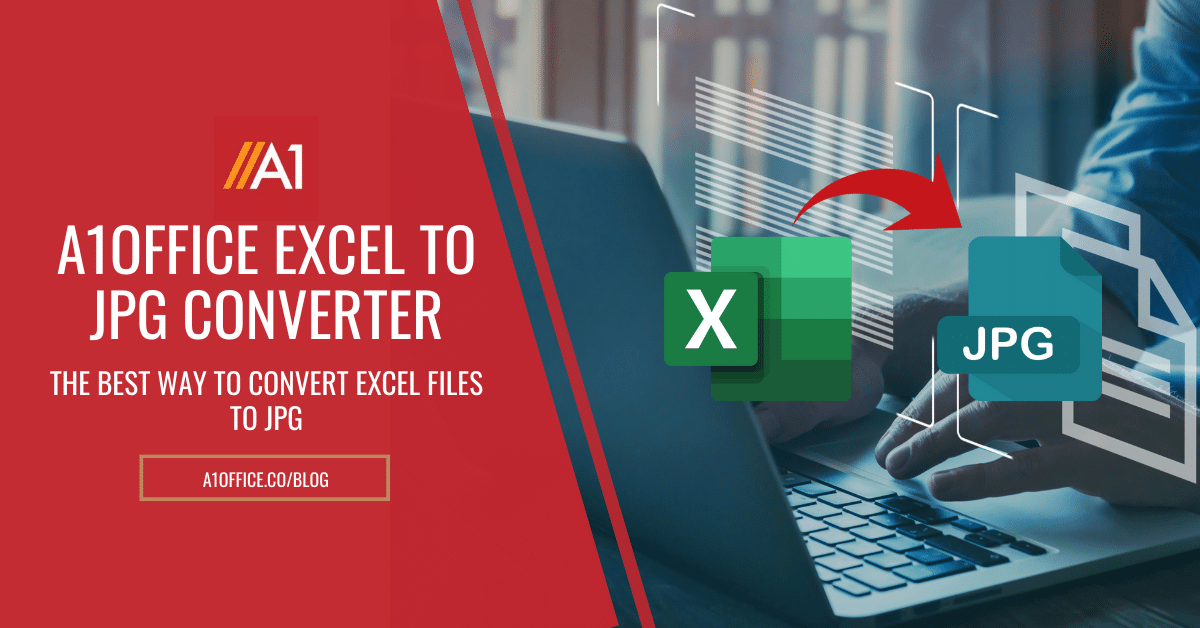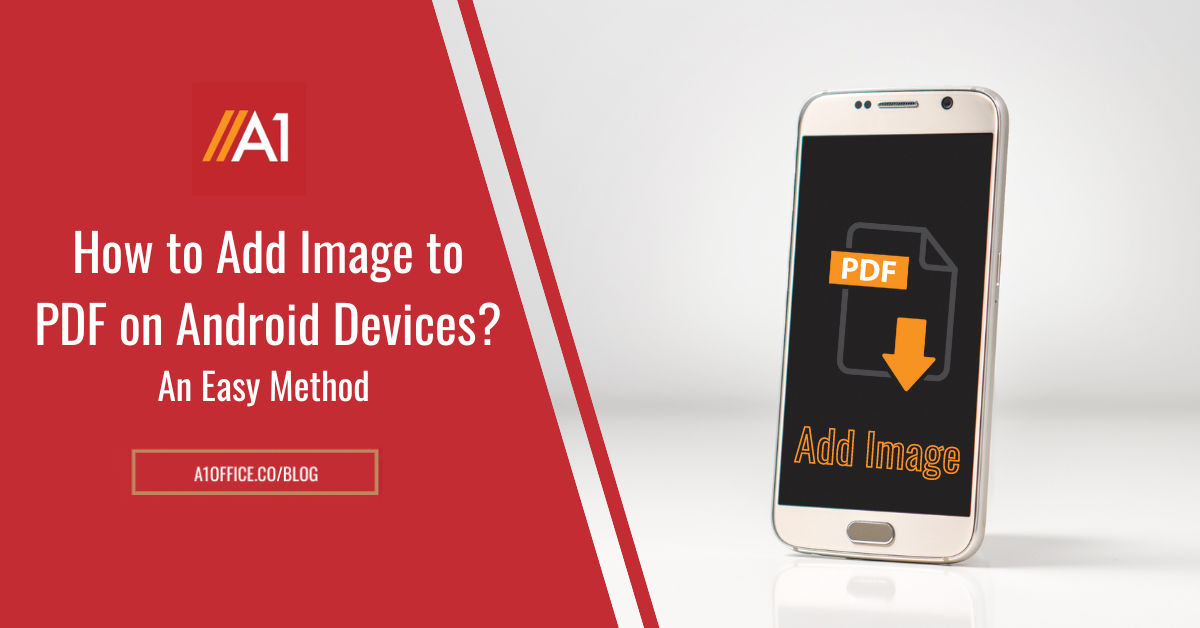If you have been looking for a way to convert Excel files to JPGs, look no further! A1Office Excel to JPG Converter is the best tool in the market for doing just that. It is easy to use and can convert files quickly and efficiently. If you have ever had to convert an Excel file to a JPG, you know that it can be a pain. There are a lot of different ways to convert, and most of them are very time-consuming. That is why we recommend A1Office excel file to JPG Converter. This tool makes converting Excel files to JPGs quick and easy!
Excel and JPG are both very different format type, It becomes really difficult sometimes to convert Excel file to JPG. Well, That’s where A1Office Excel to JPG Converter steps in. A1office allows users to convert Excel files to JPGs in no time. The A1Office Converter makes converting really easy and quick. Converting Excel to JPG is really an effortless experience while using A1Office Excel to JPG Converter. But, What makes A1Office Excel to JPG Converter one of the best conversion tool in the market. And How to convert Excel file to JPG using A1Office Excel file to JPG Converter?
Table of Contents
How To Convert Excel File To JPG?
Here are some few easy steps for converting excel file to JPG using one of the very best A1Office : Excel file to JPG Converter :-
- Open A1Office Excel to JPG Converter in Mobile Application or online website and go to tools, Now Select Excel file to JPG Converter.
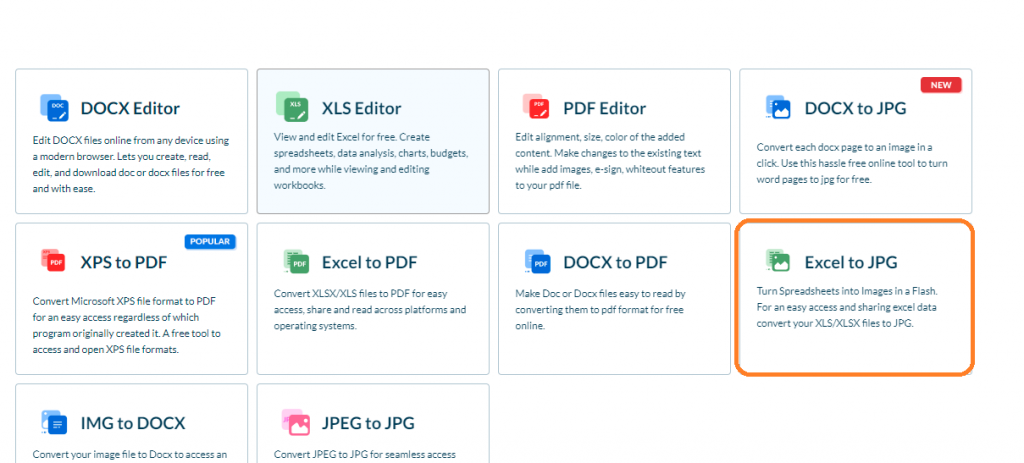
2. Now Upload the Excel File. You can browse the file from your system or simply Drag and Drop the file.
3. The Excel file will be converted automatically after uploading.
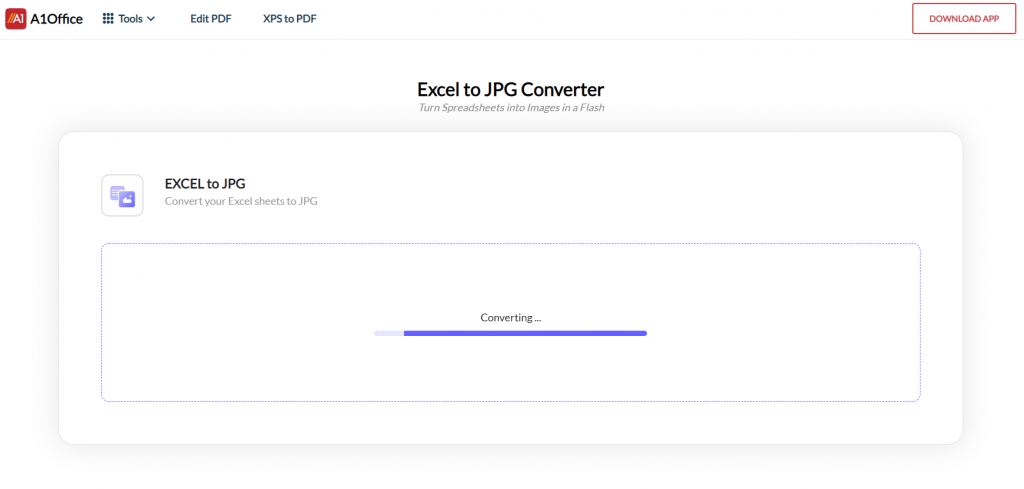
4. Your Excel file is now converted to JPG, You can Download the JPG file or convert more.
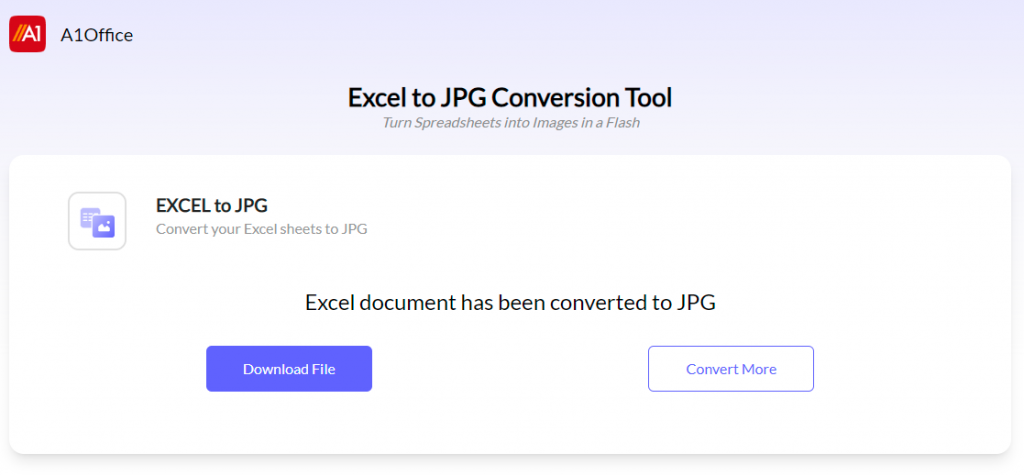
See, Within seconds, As we said earlier. A1Office does all your work smoothly while you sit back and relax. It is so easy you don’t even have to face a single second of hassle. So, Say Hello to A1Office to have an effortless experience every time you need to edit anything. It is one of the best Excel to JPG converter online.
What Makes A1Office Excel To JPG Converter The Best Conversion Tool
Here are some of the features that make A1Office Excel to JPG Converter the best tool for converting Excel files to JPGs:
Converts files quickly and efficiently
- A1Office Excel to JPG Converter is very easy-to-use and quick. It takes just a few seconds to convert even a big Excel file to JPG in a blink of an eye. There is no limit to any conversion, It works efficiently every time you use it.
Easy to use interface
- A1Office Excel to JPG Converter has a very user-friendly Interface. Anyone can convert any Excel file to JPG by using A1Office Excel file to JPG Converter without knowing much about complicated conversion tools.
It is absolutely free of cost
- A1Office Excel file to JPG Converter is absolutely free of cost. It does not hide any conversion tools behind the paywall. It is genuinely free no matter how many times you use it. There is no free trial period or free trial limit, A1Office Excel file to JPG Converter is absolutely free for all users.
It really handy Available on Mobile Application as well as on online Website
- A1Office Excel to JPG Converter is really handy. It works both on A1Office Mobile Application as well as A1Office.co Website. So, If you are assigned a task to convert a big Excel file to JPG and you don’t have your computer with you, You can easily convert Any Excel File irrespective of its size to JPG in no time using either Mobile Application or Website. So, You don’t have to worry about carrying a laptop with you for any conversion work. A1Office stays with you all the time by being available on every Web browser.
Conclusion
Excel to JPG Conversion tool is a great way to easily convert your spreadsheets into images that can be used in presentations or on the web. If you’re looking for an easy way to convert your Excel files into JPGs, A1Office Excel to JPG Converter has the solution as proved above. With our simple online converter, you can have your files converted in minutes and be on your way to sharing them with the world. Converting from Excel to JPG is a great way to make sure that everyone can view your files, regardless of what software they are using. A1Office easy-to-use Excel to JPG converter that is free to use and helps you get the most out of your data. So Have you tried converting your Excel files into JPGs? What tips do you have for getting the best results? Let us know in the comments below! For other ways you can check out our blog “How to Convert Excel to JPG in 5 Easy Methods” or from WikiHow.
FAQ
1.How do I convert Excel to PNG?
To convert an Excel file to a PNG file, you can use our free online converter. Simply upload your Excel file and choose the “PNG” option from the drop-down menu. Your file will be converted in seconds and you can then download the PNG file. There are a lot of Excel to PNG converters out there in the market. There are many Mobile Applications as well as Online Excel to PNG Converter. We recommend using an Online Excel to PNG Converter, as they are easy to use and really quick and free of cost.
2.How do I convert Excel to PDF?
There are many file converters out there in the market. You can either use a Mobile converting Application or use an Online converter. We recommend using A1Office Excel to PDF Converter which is available on both A1Office Mobile Application and Online Website. A1Office Excel to PDF Converter is an easy-to-use free tool for converting Excel files to PDF in just a few seconds. It does not require any installation or subscription or any kind of paid registration. You can easily, effortlessly convert any Excel file to PDF Using A1Office Excel to PDF Converter.