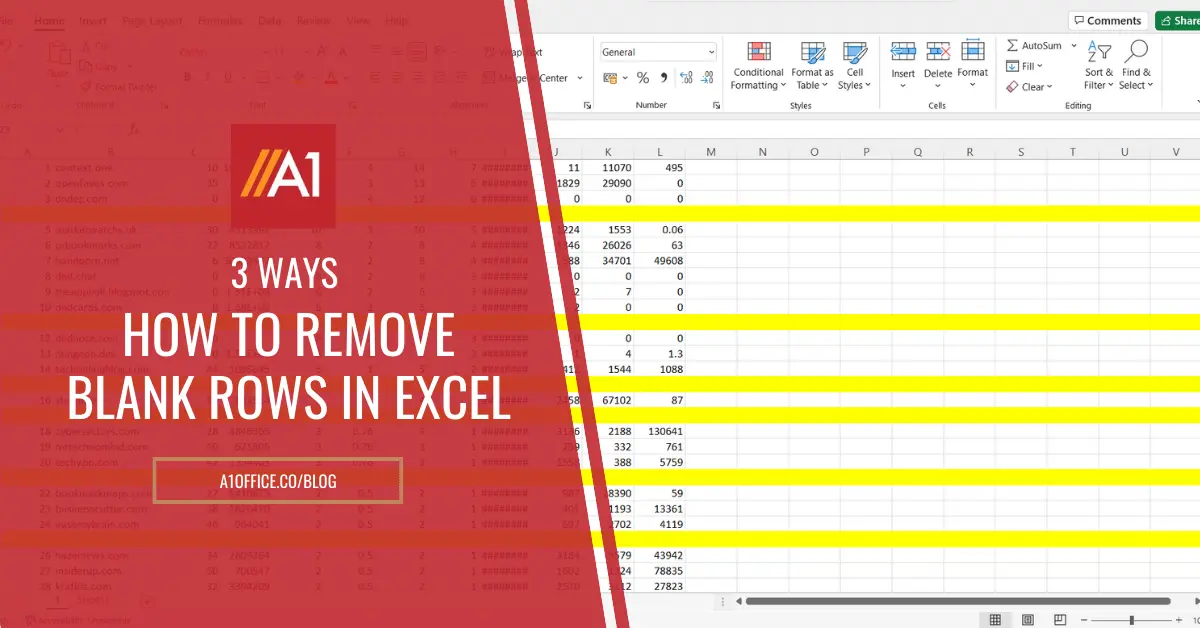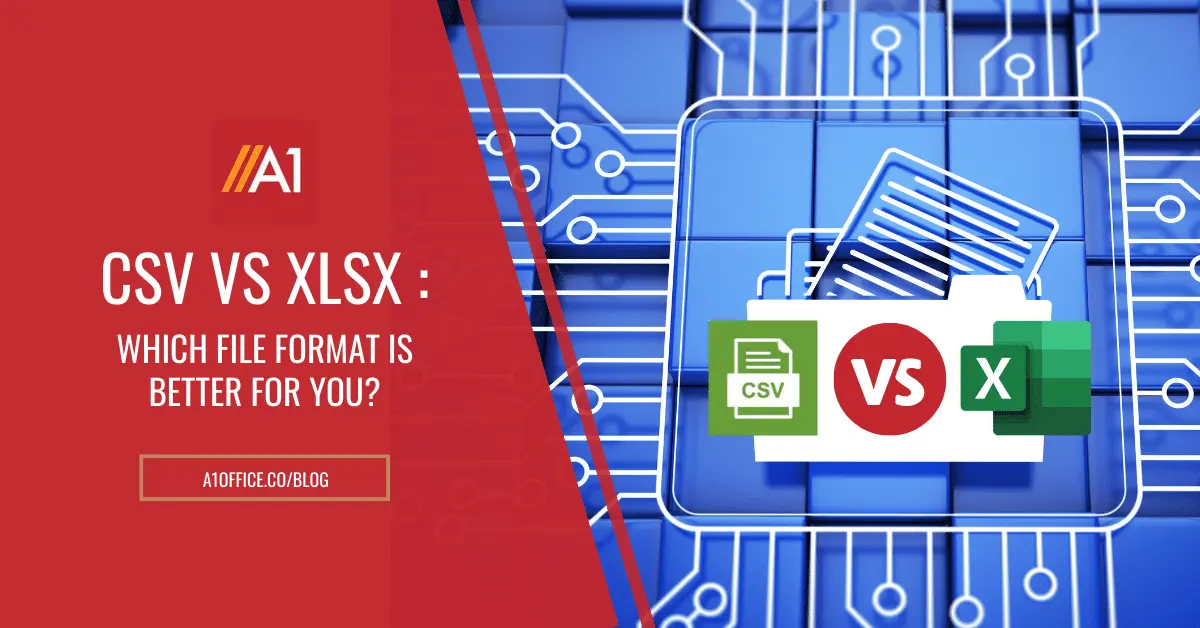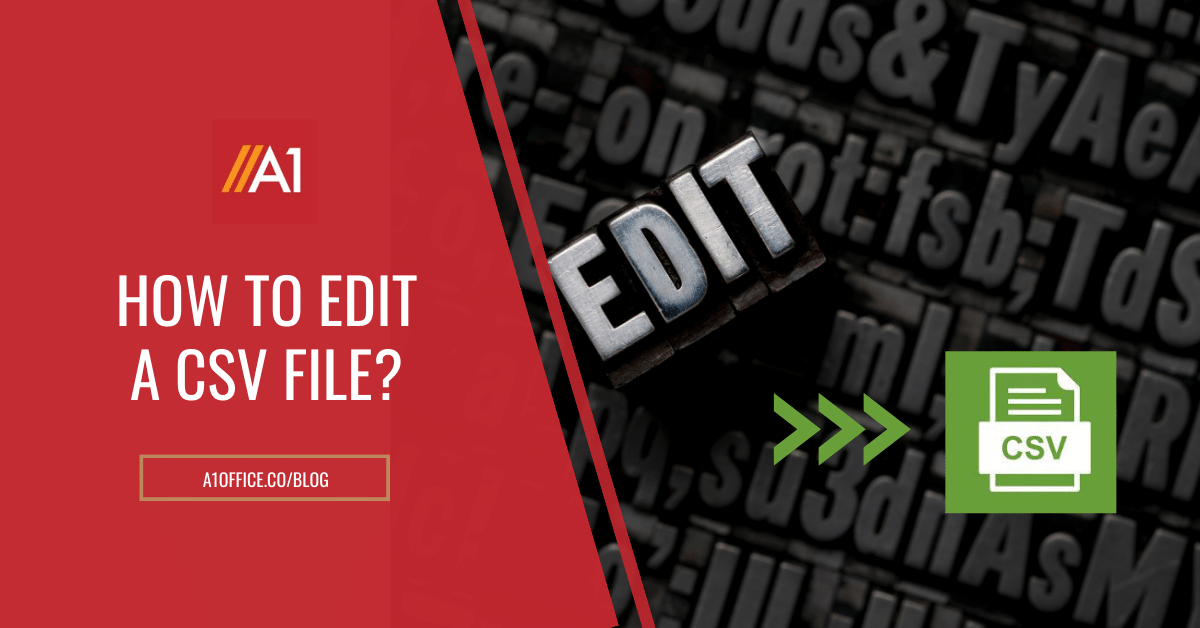If you’ve ever worked with data in Microsoft Excel, you know that editing excel sheets like removing blank rows can be a real pain. But with the right technique, it’s...
Do you need to make edits to an Excel spreadsheet but don’t know how to enable editing? Don’t worry, we’re here to help! In this blog post, we will show...
Do you know the difference between CSV and Xls or Xlsx files? If not, don’t worry – you’re not alone! When it comes to data, there are two main file...
Do you need to create a spreadsheet on the go? Perhaps you have to keep track of your expenses while traveling or input data into a sheet for work. It...
Do you need to work on a CSV file but don’t know how to edit a csv file? Don’t worry, you’re not alone. CSV files can be tricky to work...
Wondering on how to edit a PDF in Google Drive and don’t have the specific software? Don’t worry – you can do it in Google Drive! In this digital age,...
Have you ever been given a pdf to write on and wondered how to do it? Wonder no more! This blog post will teach you everything you need to know...
Do you need to make some quick edits to a PDF on your Mac? Maybe you need to change the font or color, or maybe you just need to add...