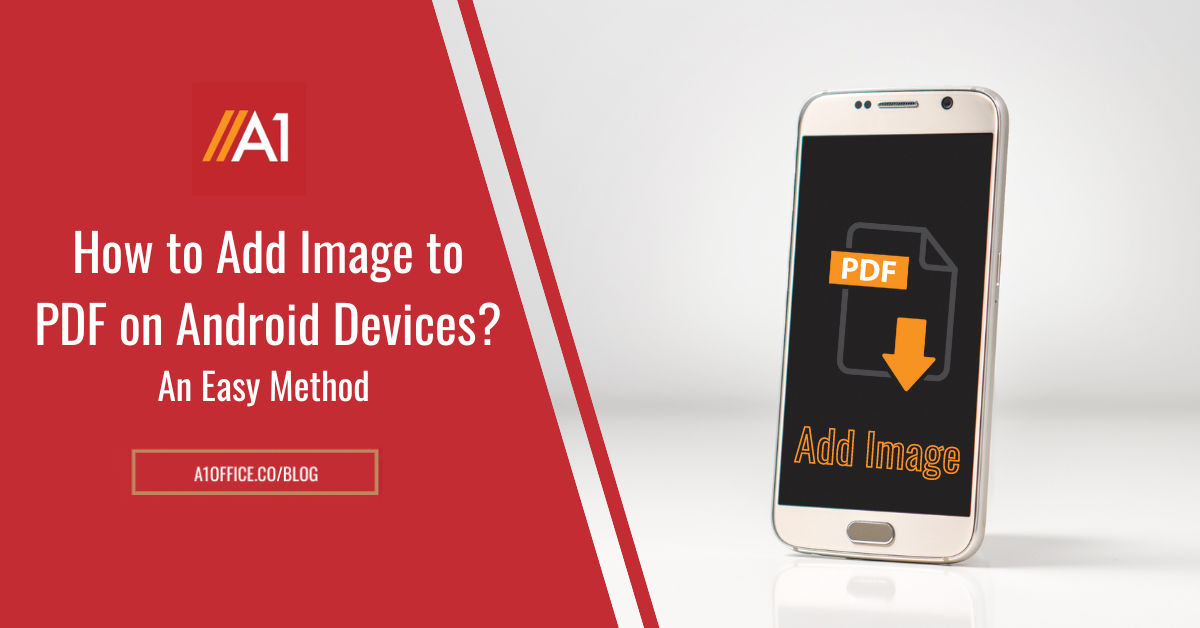Do you need to create a spreadsheet on the go? Perhaps you have to keep track of your expenses while traveling or input data into a sheet for work. It can be tough to do this on a mobile device, whatever the reason. But don’t worry – we’re here to help! This blog post will show you how to make excel sheet in mobile phone in the easiest way possible and absolutely free to use.
So let’s get started!
Table of Contents
How do I create a spreadsheet in Excel Mobile?
How to modify spreadsheet on mobiles, there are many options available such as web-based editors or android apps which can be downloaded from the Google play store. Just like on a computer, you can also modify an existing spreadsheet on your mobile phone. If you want to create, edit or modify your excel sheets on the go you can use a web-based editor such as A1Office online excel sheet editor or A1Office all document reader app which can be downloaded from the play store.
A1Office provides multiple options for excel viewing, creating & editing for an online as well as android app experience. It has other app options of Docx editor or Docx viewer and pdf editor which makes it a wholesome app. This editor proves to be the fastest and the best alternative to the Microsoft excel sheet having the same interface to work on which is free to use.
Let’s talk about the steps on how to make excel sheet in mobile:
Steps on how to make excel sheet in mobile
Web-based online excel sheet editor-
- Open the A1Office website – homepage on your mobile device and select Xls editor from the editor’s panel.
- For viewing or editing the excel file, select the Open option from the File drop-down tab.
- Upload your desired file from your local drive or you can straight away start creating a sheet from scratch without any uploads as per your requirements.
- As the file uploads, you can now view, edit, or create the spreadsheet.
- You can save, review & download your rendered/edited file in .Xls, .xlsx, .csv or pdf formats.
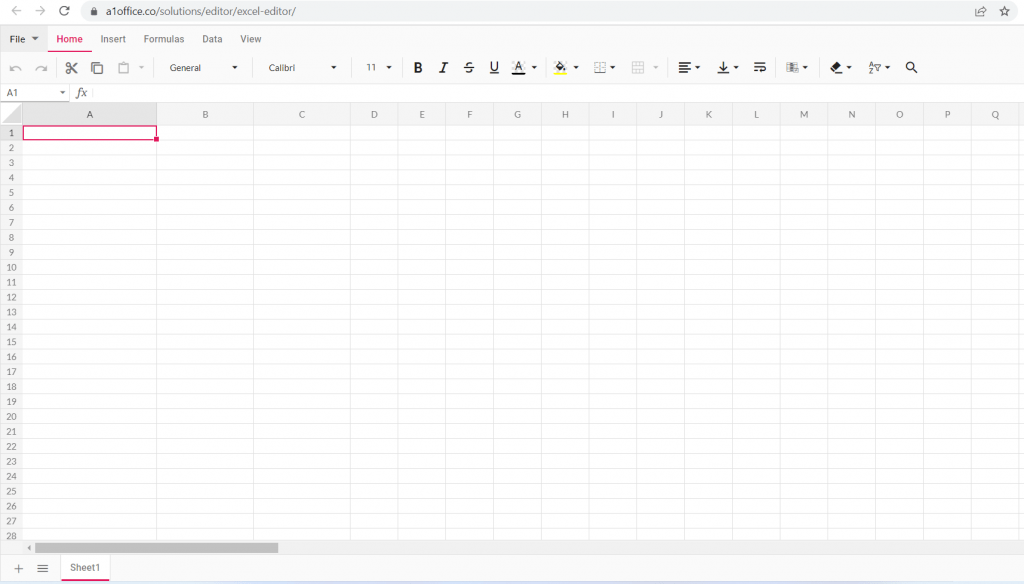
Android App to view excel sheet on mobile-
- Download Xls viewer for android by A1office from the Google Play store.
- Go to your file on your mobile that you wish to open & view.
- Select the Xlsx viewer app from your app options.
- The file gets rendered for you to view on your mobile phone.
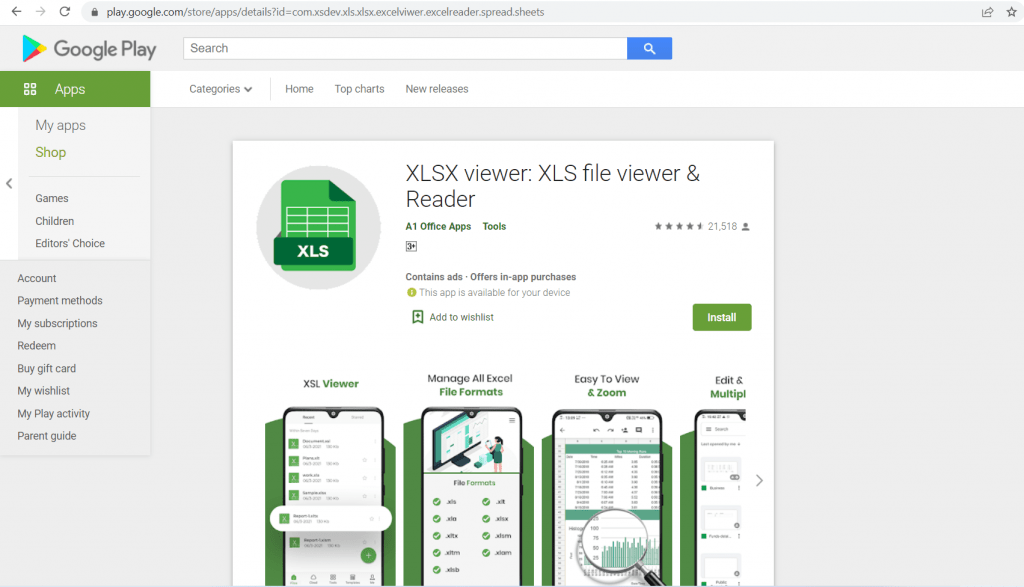
Now let us discuss some advantages of using an online excel sheet editor
Advantages of online excel sheet editor
- User-friendly interface: The web-based excel sheet editor has the same interface as that of Microsoft excel so it is easy to use & understand.
- No compatibility issues: There is no need to worry about the compatibility of your file as it can be opened in any browser on any device.
- You can password protect your file: The privacy of your file is important, and with an online excel sheet editor, you can password protect your file so that only authorized personnel can access it.
- Free to use: One of the best advantages of using an online excel sheet editor is that it is free to use & doesn’t require any installation.
- No installations or downloading issues: You don’t need to worry about any installations or downloads as the file can be directly accessed from the web browser.
Conclusion:
We hope that this blog post was helpful in showing you how to make excel sheet in mobile phone. Even if you have been looking out for how to edit a CSV file, you can see, that it is a fairly simple process and can be done for free using a web-based editor or an android app. Now some may have this confusion about file formats, to under the difference between CSV & xlsx file formats, check out our other blog on CSV vs Xlsx: Which File Format Is Better for You?
So next time you need to create or edit a spreadsheet on the go, don’t hesitate to give it a try!
What are some tips that you would like to share on how to make excel sheet in mobile? Let us know in the comments below!