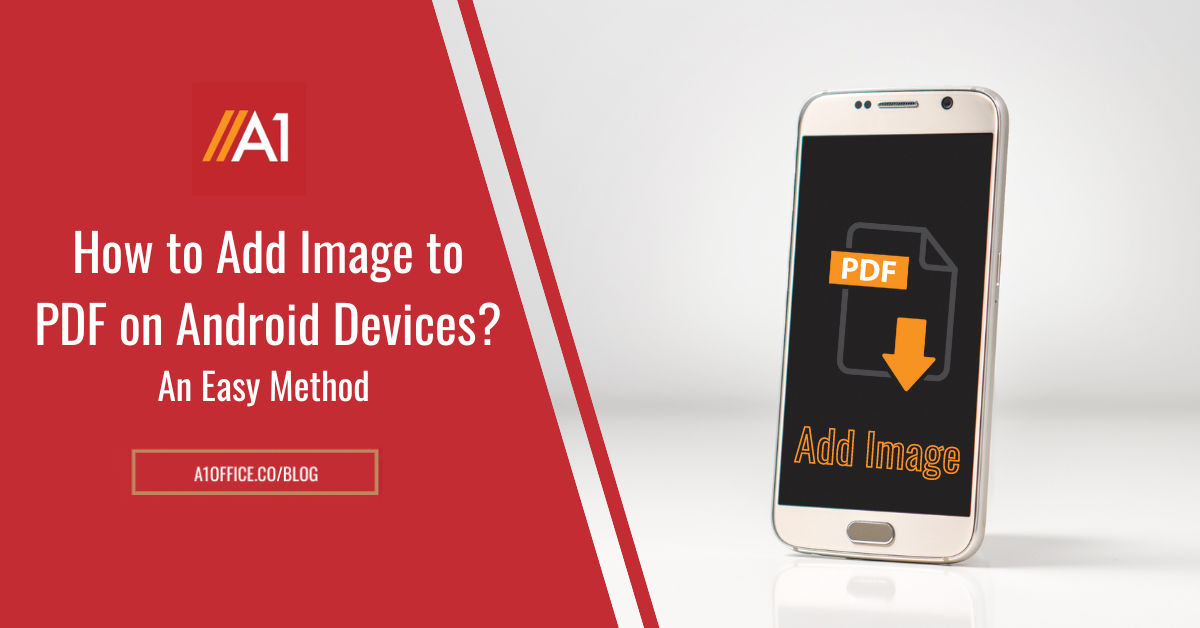Do you need to make edits to an Excel spreadsheet but don’t know how to enable editing? Don’t worry, we’re here to help! In this blog post, we will show you how to enable editing in Excel so that you can make changes to your spreadsheets more easily. We will also provide some tips and tricks for making edits in Excel. Let’s get started! You will also learn about tips and tricks
Ways to enable editing in excel:
Using Microsoft excel:
Microsoft Excel sheet is the most popular and widely used application for making edits. It is very user-friendly and easy to use. For exploring how to enable editing in excel, simply open the sheet that you want to edit and click on the ‘Enable Editing’ button. This will enable editing for the entire sheet.
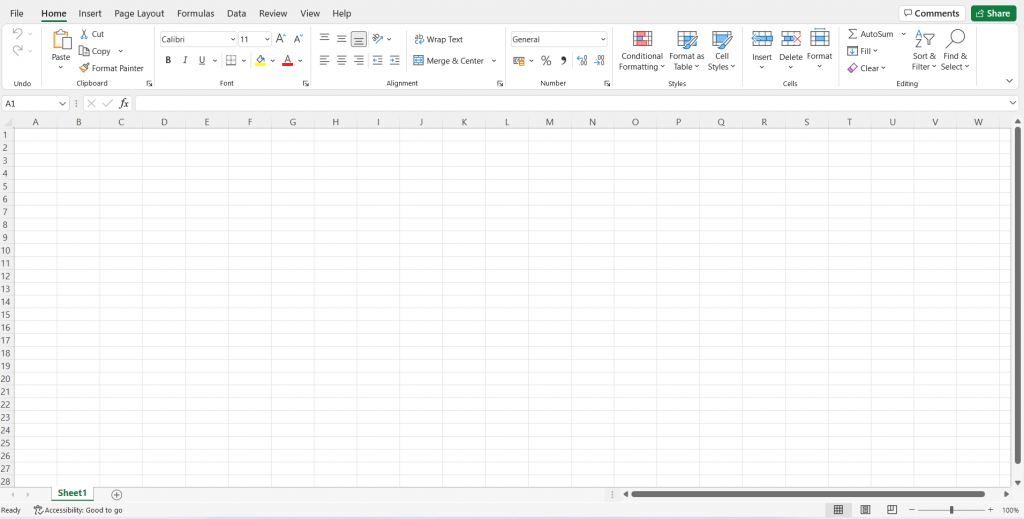
Google Sheets:
Google sheets is another popular application that can be used for making edits. To enable editing in google sheets, simply open the sheet that you want to edit and click on the ‘Enable Editing’ button. This will enable editing for the entire sheet.
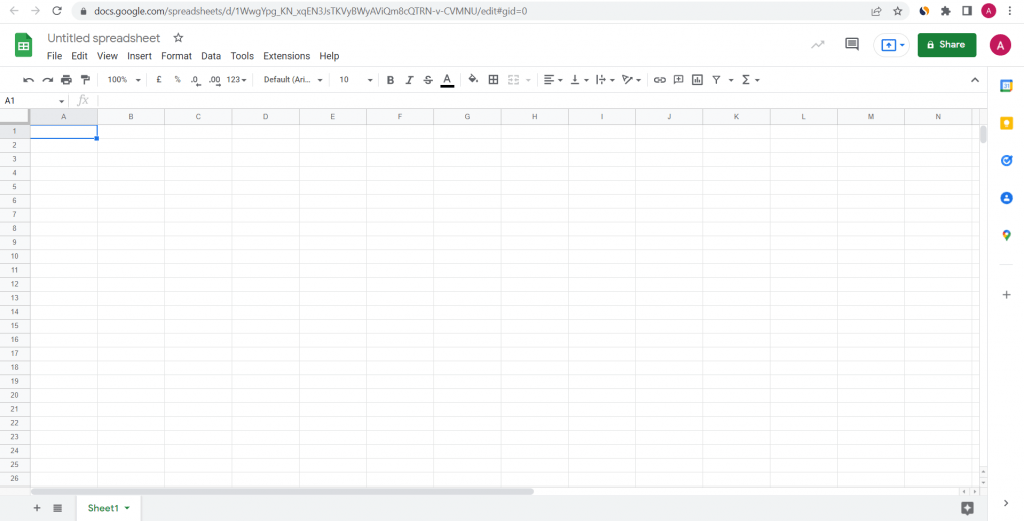
Online excel sheet editor:
If you want to edit an excel sheet that is not stored on your computer, you can use an online excel sheet editor. To enable editing in an online excel sheet editor, simply open the sheet that you want to edit on an online xlsx editor or online excel editor such as A1Office Xls editor. A1Office also has an android app for viewing Xls files on mobile which can be downloaded from Google Playstore.
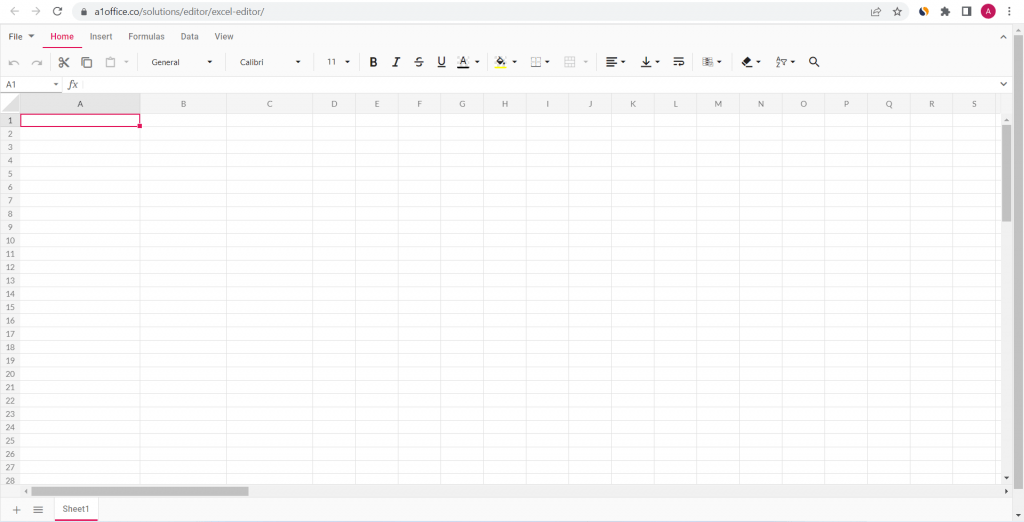
Steps on how to enable editing in excel
- Go to the A1office home page where you can see various editing tools present.
- Select Xls Editor from the editors’ panel.
- To start viewing and editing your excel file, click on the File tab and select Open.
- Upload the file you wish to edit from your local computer.
- The file then gets rendered to be viewed and edited as per your requirements.
- Edit, review, and download your file.
- You can save the edited file in .csv, .Xls, .xlsx and pdf formats.
Tips & tricks on how to edit excel sheet
Now that you know how to enable editing in Excel, let’s take a look at some tips and tricks on how to edit a CSV file or an excel sheet.
- When you are making changes to a large spreadsheet, it is helpful to use the ‘Find and Replace’ feature. This can be found under the ‘Edit’ menu. With this feature, you can search for a certain value or text and replace it with something else. This can be very helpful when you need to make a lot of changes to a large spreadsheet.
- If you need to insert new rows or columns, you can do so by selecting the row or column where you want to insert the new one and then clicking on the ‘Insert’ button. This can be found under the ‘Insert’ menu.
- You can also delete rows or columns by selecting them and then clicking on the ‘Delete’ button. This can also be found under the ‘Insert’ menu.
- If you want to move a row or column, simply click on the row or column that you want to move and then drag it to the new location.
- With A1Office online xlsx editor, you can also password protect your sheet so that only people with the password can view or edit it. To do this, simply click on the ‘Protect Sheet’ button and enter a password.
Conclusion:
For how to enable editing in excel, you can use Microsoft excel, google sheets, or an online xlsx editor. You can also follow the steps given above to enable editing in excel. An online excel sheet editor like A1Office can help in editing your excel sheets more easily. It is an easy-to-use editor which does not require any installations and is absolutely free to use.
For any file format, be it csv vs xlsx A1Office helps in editing with ease. The A1Office excel editor also provides various features like password protection, find and replace, insert and delete rows or columns, etc. which can be very helpful while making edits in excel. With other editors as well such as Docx editor, pdf editor, etc. A1Office is a one-place editing tool for helping professionals grow.
Try A1Office today and see how it can help you make edits in excel more easily! Check out our other blog on ‘How to make excel sheet in mobile‘.