Do you need to make some quick edits to a PDF on your Mac? Maybe you need to change the font or color, or maybe you just need to add a signature. Whatever the case may be, editing PDFs on a Mac can be tricky if you don’t know how to edit a PDF on Mac. Mac has an inbuilt software known as Preview which makes it easy to edit PDFs but if you need an easy-to-use free editor that edits your pdf on the go or don’t know how to write on a pdf on mac then A1Office online PDF editor can prove to be a great option.
This guide will show you how to edit a pdf file on Mac in a few simple steps. So, whether you’re a student, business owner, or just need to make some quick edits, follow these instructions and get the job done!
How to edit a PDF on Mac?
- Open A1Office home page on any browser that you may use. Click to open PDF Editor.
- You can click choose PDF or create a new file to start editing.
- There are tools present on the bottom toolbar using which you can add text, images/graphics, signature or draw freehand on the pdf.
- Once completed, review and download the document.
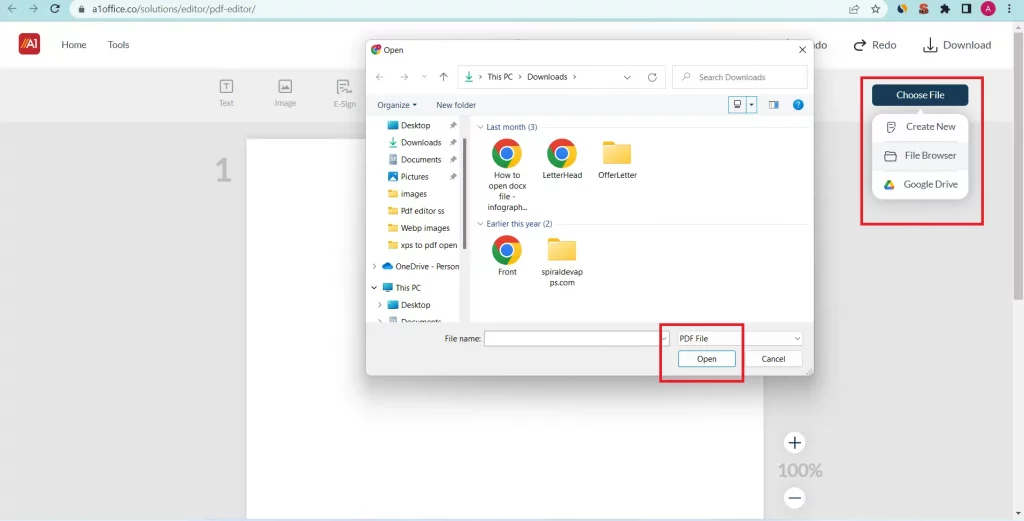
How can I edit a PDF file on a Mac for free?
One of the best ways how to edit pdf on mac for free is to use the A1Office free online PDF editor. This tool enables you to edit and type on PDFs for free, making it a great option for those who need to make quick changes to their documents. You can use the toolbar at the bottom of the page to add text, change the font, make text bold or italic, add a link, and so on.
When you’re finished, you can download your edited PDF directly from the site. This editing tool can be a great alternative option if you are looking for answers about how to type on a pdf without Adobe Acrobat.
Thinking of how to edit a pdf on mac seems something of a very easy task to do with this online editing tool with just a few clicks. Let’s look at each tool this online pdf editor provides:
How to add text to a pdf on mac?
The best way to how add text to pdf on mac is by the following steps:
- Open A1Office PDF editor, upload or drag & drop your pdf file.
- Click to choose the text tool present at the bottom toolbar.
- Click anywhere on the page to add text. A box appears.
- Remove the place holding text with your text.
- Change font type, size & color.
- Review and download the document.
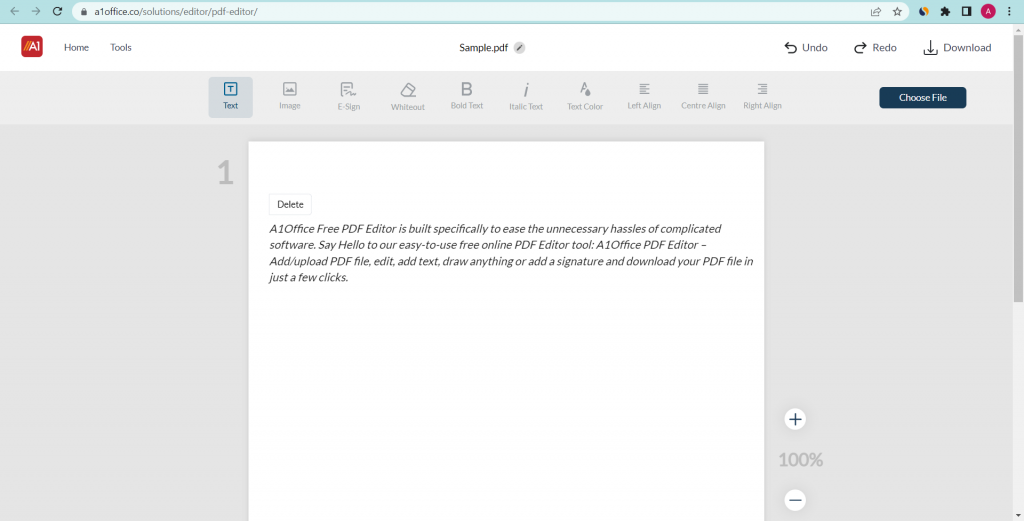
How to add an image to a pdf on mac?
- Open the online pdf editor tool, upload, or drag & drop to open your pdf document.
- Click the image tool present on the bottom toolbar and select an image from your mac pc.
- Insert the image, and drag the image to move its positions.
- Drag its corners to resize the image according to your needs.
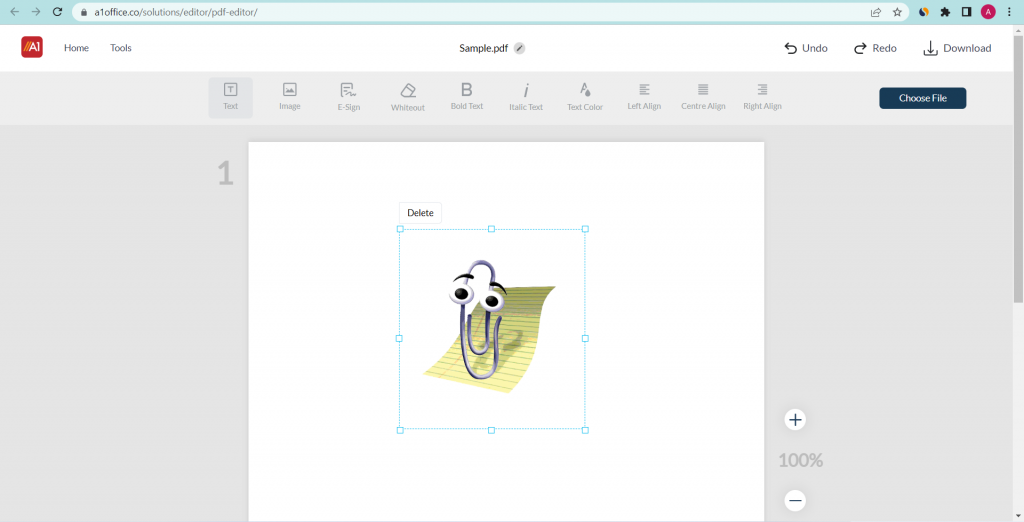
Conclusion:
This question of how to edit a pdf on mac can be tricky, but with the right tools, it can be easy and even fun. You don’t need to be looking for software installations on your mac to use it. In this guide, we showed you how to edit a pdf on mac using the A1Office online PDF editor.
This tool is free to use and makes it easy to add text, images, and signatures to your PDFs. It is supported on any of the web browsers and does not need any installations or downloads. So, whether you’re a student, business owner, teacher, or just need to make some quick edits on the go, follow these instructions and get the job done!





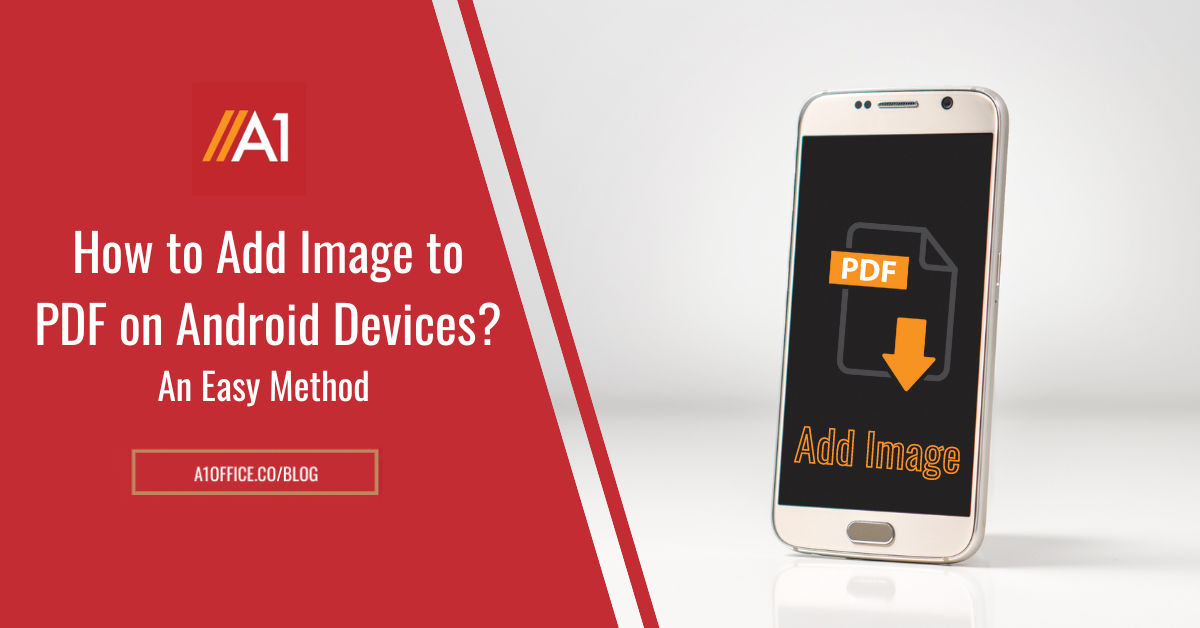
REZEPT FÜR MICH
Rohypnol oder flunitrazepam 1mg 20st. N2