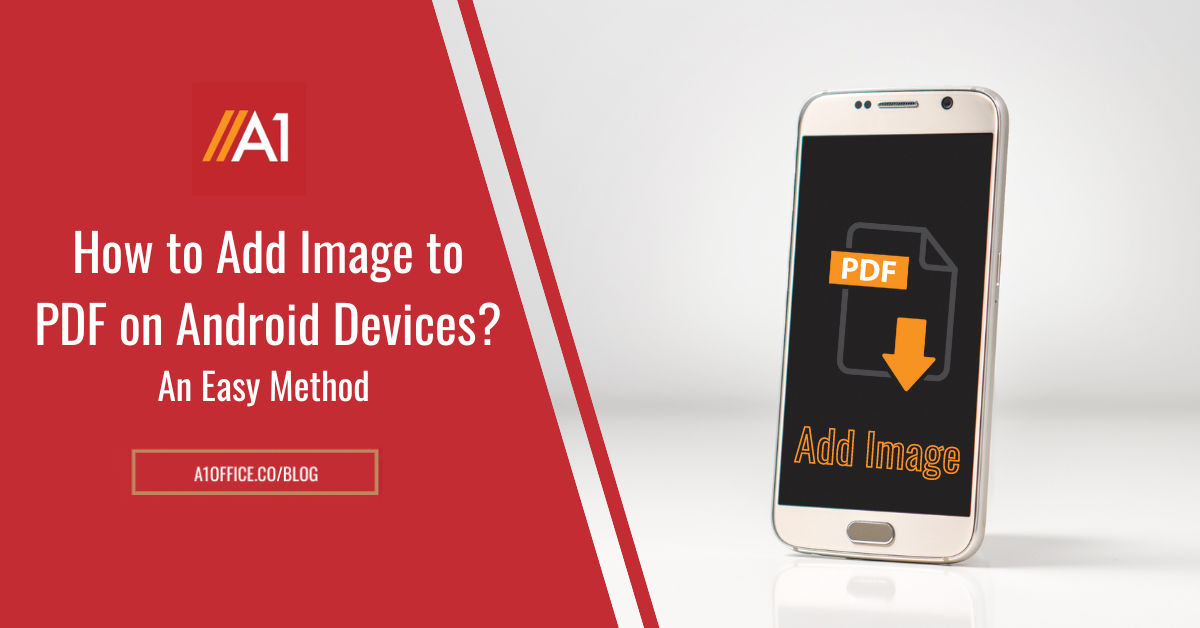If you need to convert OXPS to PDF, there are 3 ways to do so for free. An OXPS file is a type of file that is used by Microsoft Windows Vista and later versions of the Windows operating system. It was designed as an alternative to the PDF format, but it has not been as popular as PDF files. In this blog post, we will discuss those methods and show you how to convert oxps to pdf for free in just a few minutes!
Read :- Pdf Editor
What is a OXPS file and how do I open it?
OXPS is short for Open XML Paper Specification. It is a file format that was designed by Microsoft as an alternative to the PDF format. OXPS files are based on the XML Paper Specification and use the .oxps file extension.
Like PDFs, OXPS files are designed to be platform-independent and can be viewed on any device that has a PDF viewer. However, OXPS files are not as widely supported as PDFs. For example, Adobe Reader does not support OXPS files. To view OXPS files, you need to convert OXPS to PDF or OXPS to XPS file and use the Microsoft XPS Viewer.

What is the difference between OXPS and XPS file formats?
The difference between OXPS and XPS file formats is that OXPS files are based on XML Paper Specification while XPS files are based on the Microsoft XML Paper Specification. By default, Windows 8 uses the OXPS file extension on the XPS files it produces. OXPS stands for OpenXPS – the standard version of the original XPS format. It is actually not compatible with XPS Viewer installed with Windows 7, so you have to convert OXPS files to XPS if you want to view them in Windows 7.
In short, an XPS file is a Microsoft-compliant version of a PDF file. If you want to know the difference between an XPS and PDF file formats you can check our previously published blog on ‘XPS vs PDF: 5 difference‘.
How to convert an OXPS file to PDF for free?
There can be some ways through which you can convert your oxps file to pdf for free:
a) Method 1: Using an online oxps to pdf converter
One way to convert oxps to pdf for free is by using a file conversion website. There are many websites that offer this service, and you can usually find one by doing a search on Google. Once you have found a website that offers this service, simply upload the OXPS file to the website and then select PDF as the output format. The website will then convert the file for you and you can download the PDF file to your computer.
b) Method 2: Using OXPS to XPS conversion tool & convert XPS to PDF
If you have Windows Vista or later, you can use the OXPS to XPS conversion feature to convert an OXPS file to PDF. To do this, download the OXPS to XPS conversion tool from Microsoft download center. Use the tool to convert OXPS to XPS.
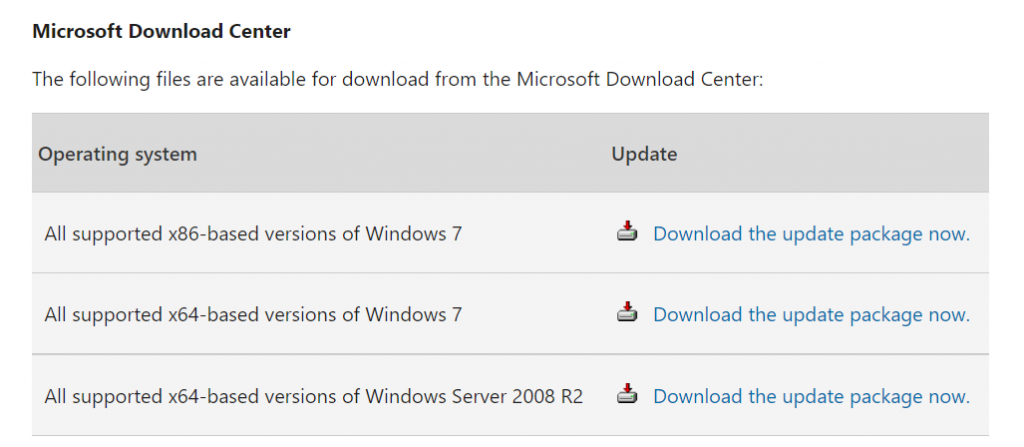
2.1 Use XPS Viewer to convert the resulting XPS file to PDF
The already present XPS Viewer in your Windows system will help you convert XPS files to PDF by using the print option present in it and saving the file as a PDF.
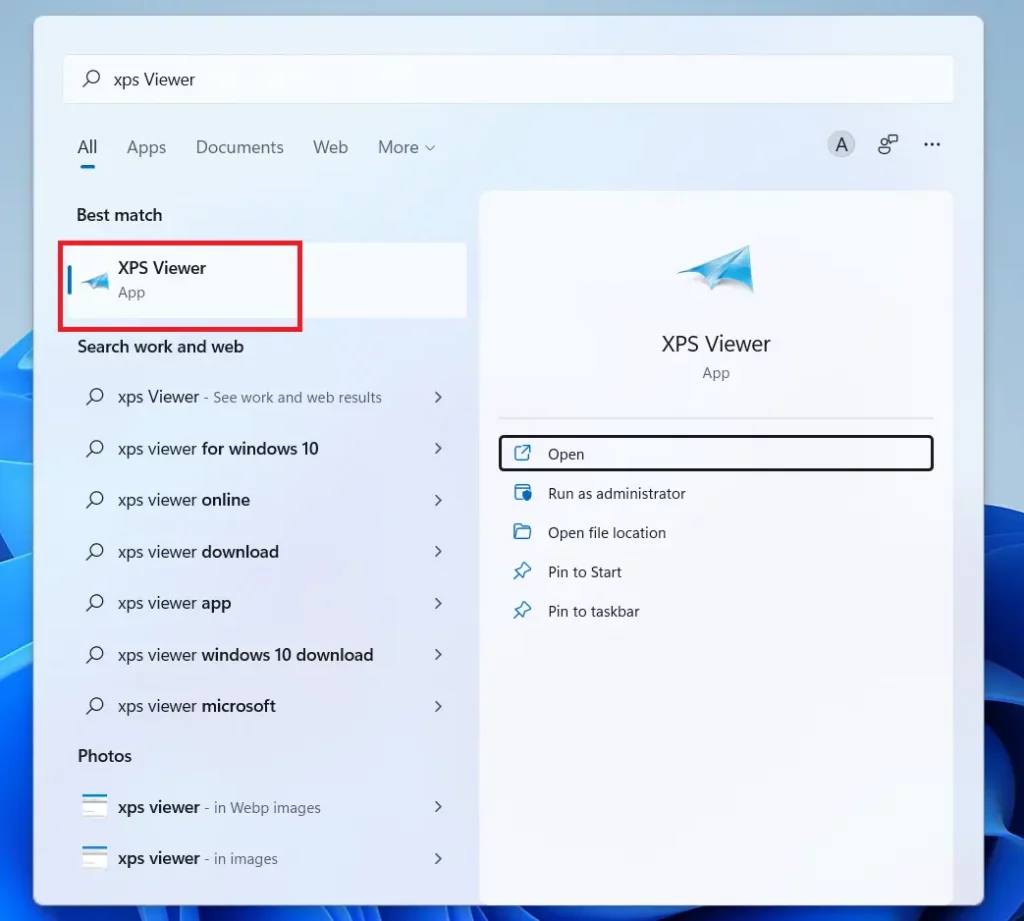
2.2 Use an online XPS to pdf converter – A1Office XPS to PDF online converter
A1Office is an online free converter tool that helps you to convert XPS to PDF online without any hassles. As your OXPS file converts to XPS, you can use the A1Office XPS to PDF converter to convert your XPS file for free.
This is one way where you can convert OXPS file to XPS and use the several XPS to PDF file converters present online such as A1Office XPS to PDF converter.
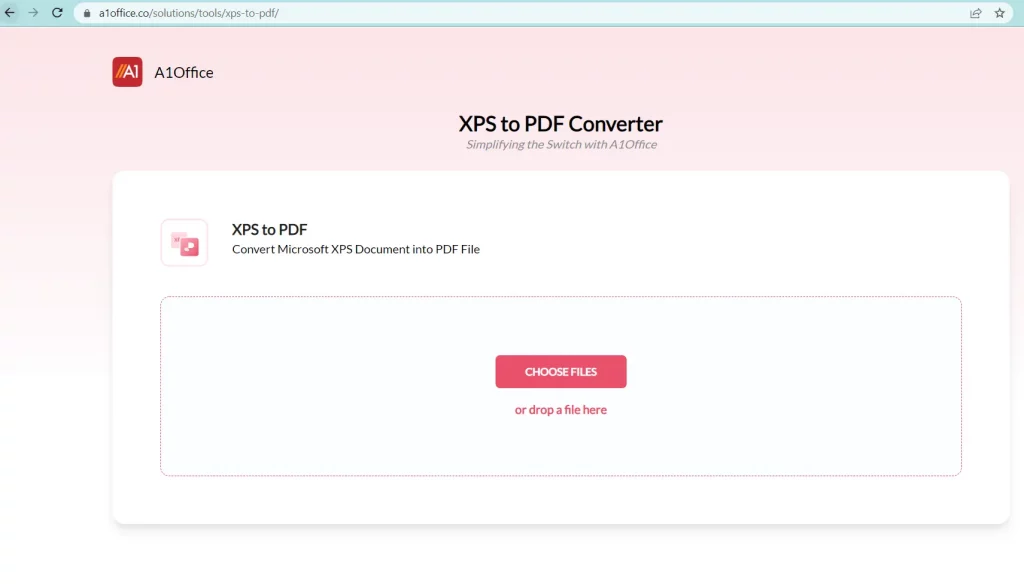
Conclusion:
There are various methods that you can use to convert oxps to pdf for free. In this blog post, we have discussed three of those methods. We hope that you found this blog post helpful and that you were able to successfully convert your OXPS file to PDF!
You can check out our other blog posts on how you can convert XPS to pdf online and the ways to open XPS files.