Do you know the difference between CSV and Xls or Xlsx files? If not, don’t worry – you’re not alone! When it comes to data, there are two main file formats: CSV vs Xlsx. But which one is better? Many people aren’t sure which file format is better for their needs. In this blog post, we will compare CSV and Xlsx or Xls files, discuss the features of CSV & Xlsx/Xls files and help you decide which one is best for you to choose for further editing, and choose any excel editor tool for easy edits.
Difference between CSV and Xlsx file formats
CSV files are known as comma-separated values that stores data in its raw form which helps in exchanging data between different platforms that eventually helps to process data in different ways with ease. While Xlsx files are Microsoft excel file extensions that not only store data but store calculations, formulas, charts, graphs, etc. These files store and share more complex data that can be accessed through any excel spreadsheet editor or viewer.
Let’s look at this table that summarizes the various difference between CSV vs Xlsx files which are explained further in this blog.
| Difference | Xls/Xlsx Files | CSV Files |
|---|---|---|
| File type | Binary file holding all data in a group of worksheets | Plain text format with comma-separated data |
| Editing | Needs excel editors to open, cannot open in any text editors | Simple files can be opened in text editors like notepad |
| Formatting | It contains formulas, macros, formatting, and stores data as well | A simple file with stored data |
| Size | Larger in size | Smaller in size |
| Speed | Faster to load | Comparatively needs time to load |
First, let’s discuss what exactly these file formats are:
What are CSV and Xls File formats?
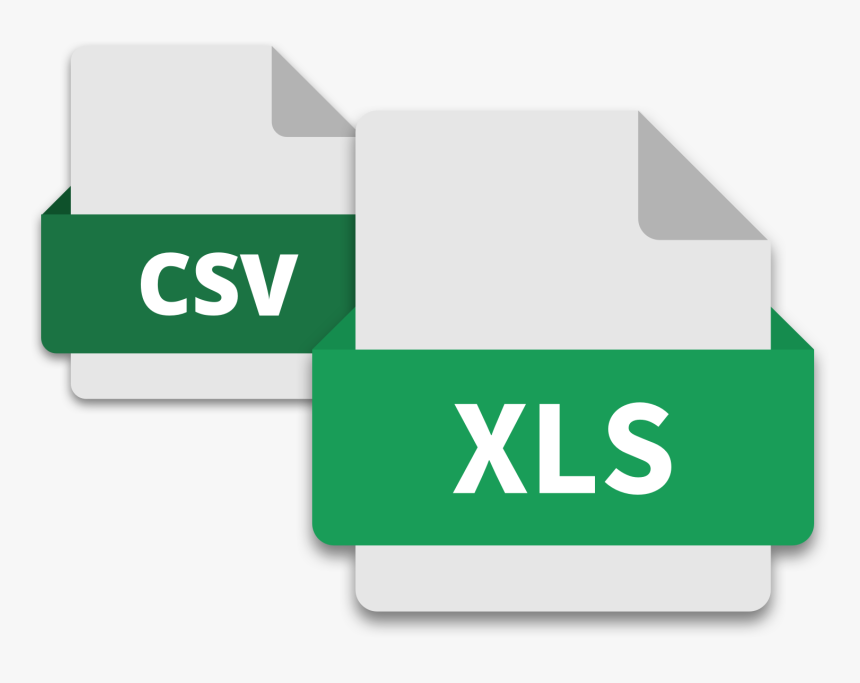
CSV File:
A CSV file is a comma-separated values file, which means that it is a text file that contains data separated by commas. CSV files are often used to store tabular data (data in rows and columns), such as spreadsheets or databases.
Xls/Xlsx File:
An Xls or Xlsx file is an Excel spreadsheet file. These files can contain text, numbers, and formulas. Xls files are often used to store financial data or other data that needs to be analyzed.
Now that we know what CSV and Xlsx files are, let’s compare them:
CSV vs Xlsx: Which File Format Is Better?
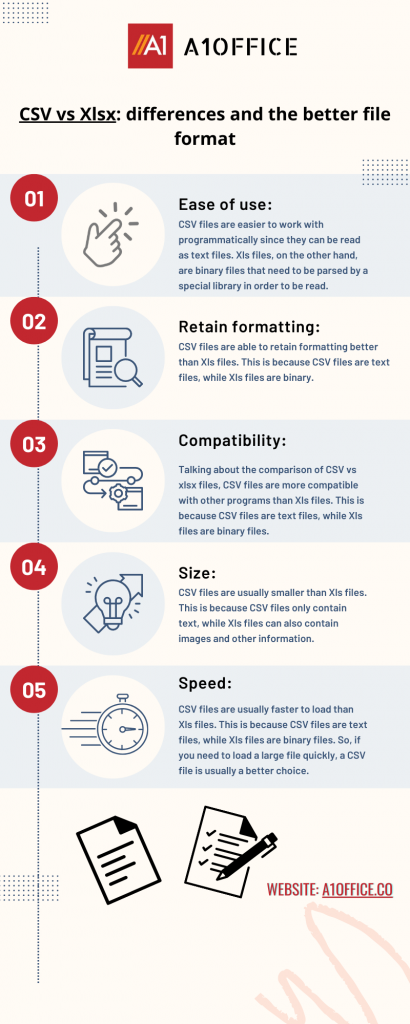
Now let’s discuss the above mentioned points in the infographic in detail –
There are several factors to consider when deciding which file format is better for you. Here are some of the most important factors:
1. Ease of use:
CSV files are generally easier to use than Xls files. This is because CSV files can be opened in any text editor, while Xls files require a special program, such as Microsoft Excel or any online excel sheet editor such as A1Office Xls editor, to be opened.
CSV files are also easier to work with programmatically since they can be read as text files. Xls files, on the other hand, are binary files that need to be parsed by a special library in order to be read.
However, Xls files have one advantage over CSV files when it comes to ease of use: they can be opened in Microsoft Excel, which many people are already familiar with. So if you need to share your data with someone who doesn’t know how to program, an Xls file may be easier for them to open and view.
2. Retain formatting:
CSV files are also able to retain formatting better than Xls files. This is because CSV files are text files, while Xls files are binary.
When a file is saved as a CSV file, the formatting (such as font size, color, and so on) is retained. However, when an Xls file is saved as a CSV file, the formatting is often lost.
This can be a problem if you need to share your data with someone who needs to see the formatting, such as a boss or client. In this case, an Xls file may be better.
3. Compatibility:
Talking about the comparison of CSV vs xlsx files, CSV files are more compatible with other programs than Xls files. This is because CSV files are text files, while Xls files are binary files.
CSV files can be opened in any text editor, while Xls files require a special program, such as Microsoft Excel, to be opened. CSV files can also be imported into many different programs, such as statistical analysis software.
However, Xls files are not compatible with all programs. For example, you cannot open an Xls file in a text editor. And, not all programs support importing Xls files. So, if you need to share your data with someone who uses a different program than you do, a CSV file is more likely to be compatible.
4. Size:
CSV files are usually smaller than Xls files. This is because CSV files only contain text, while Xls files can also contain images and other information.
So, if you need to send a large file, a CSV file is usually a better choice.
5. Speed:
CSV files are usually faster to load than Xls files. This is because CSV files are text files, while Xls files are binary files. So, if you need to load a large file quickly, a CSV file is usually a better choice.
Now that we’ve compared CSV and Xls files, let’s summarize the features of each file format:
CSV vs Xlsx features:
CSV files are:
- Easier to use than Xls files
- More compatible with other programs than Xls files
- Usually smaller than Xls files
- Usually faster to load than Xls files
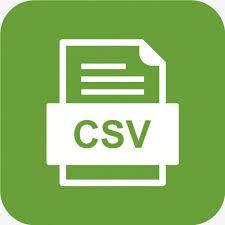
Xlsx or Xls files are:
- Able to be opened in Microsoft Excel, which many people are already familiar with.
- Able to retain formatting better than CSV files.
- Xls files are binary files that need to be parsed by a special library in order to be read.
- Not all programs support importing Xls files.

Conclusion:
So, if we talk about CSV vs Xlsx files which file format is better for you? It depends on your needs. If you need to share your data with someone who doesn’t know how to edit a CSV file, an Xls file may be easier for them to open and view. However, if you need to share your data with someone who uses a different program than you do, a CSV file is more likely to be compatible. If you need to send a large file, a CSV file is usually a better choice. And if you need to load a large file quickly, a CSV file is usually a better choice.
Do you have any experience working with CSV vs Xls files? Let us know in the comments below!


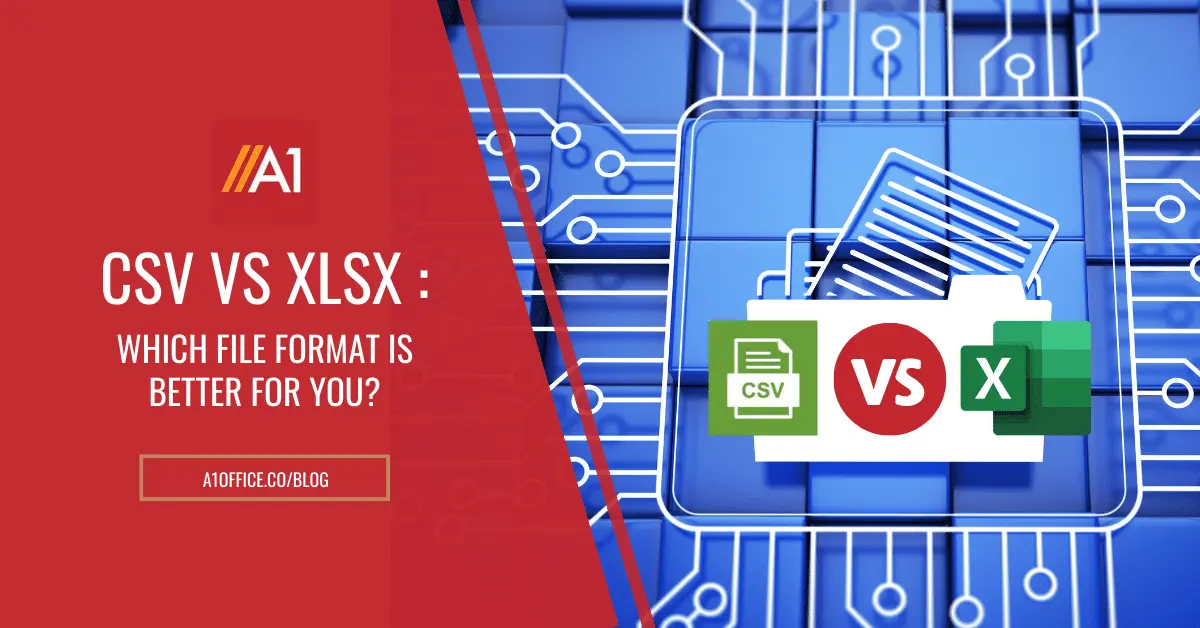


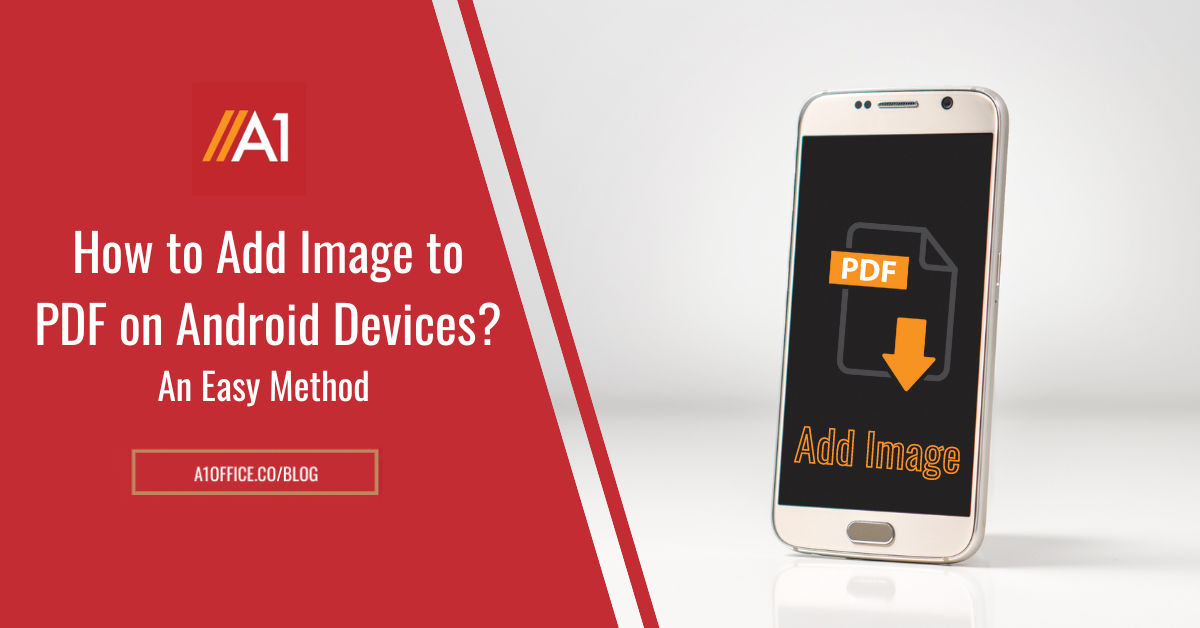
Very informative!
Hey, thanks Ankit.
Do check out our other blogs for more such pieces of information!
Great article for exactly to know difference between CSV and XLS ,One question do you have nay app also which can open csv format on mobile for android
Hey, thanks Subhash! We got a lot of queries around these file formats. With this post, users may be able to understand the main difference between the two.
For your query: Yes absolutely, we have an android application that helps to open and read CSV file formats on mobile.
The XLSX Viewer: XLS Viewer, Reader App is free to download from the Google Playstore. You can use this link here: https://play.google.com/store/apps/details?id=com.xsdev.xls.xlsx.excelviwer.excelreader.spread.sheets
Hope this could help you with your query!
Very well written, cleared all my doubts on xls and csv format.
Hey, thanks for the appreciation! Glad it could help you clear some doubts. You can also check out our other blog post on “How to edit a CSV file?”. You can follow this link here: https://dev.a1office.co/blog/how-to-edit-a-csv-file/